Garmin Nuvi 2445 GPS - Repair
I recently visited my in-laws over the December holidays. While there, we went on a road trip to a nearby forest. My mother-in-law tried to use her Garmin GPS to help us get there, but it wouldn’t switch on. It wouldn’t charge in the car using the cigarette lighter socket. It is a Garmin Nuvi 2445 model:
I had a look at it later that afternoon when we got home, and noticed that the rear mini usb charging socket felt a bit loose.
I wanted to fix it there and then, but realized I didn’t have any tools with me. It would have to wait till I get back home in January, a 1000km’s away.
When I got home I opened it up by removing the 4 torx screws underneath. The back panel then clips off.
Once opened the flat ribbon cable that goes to the LCD needs to be removed. This is done by flipping the brown plastic tab clamp on top of the socket, towards its solder pins, and then gently pulling the cable out.
Then simply remove the 3 metal Phillips screws holding the pcb in place, remove the battery cable and speaker cable.
I could see that the 5 pins on the usb socket were broken off from the solder pads. Luckily no solder pads were damaged.
I then removed the socket completely just to be sure. I cleaned the pads with some solder wick and some alcohol.
I then re-soldered the socket and pins carefully using my trusty microscope and some liquid flux. This can be done without a microscope, but it makes life a bit easier.
Once replaced, I again clean with alcohol.
Before reassembling I cleaned the flat ribbon contacts with an eraser until they were nice and shiny again.
Here the unit is reassembled and can be seen charging again.
Who knows were the road will take us!!
I had a look at it later that afternoon when we got home, and noticed that the rear mini usb charging socket felt a bit loose.
I wanted to fix it there and then, but realized I didn’t have any tools with me. It would have to wait till I get back home in January, a 1000km’s away.
When I got home I opened it up by removing the 4 torx screws underneath. The back panel then clips off.
Once opened the flat ribbon cable that goes to the LCD needs to be removed. This is done by flipping the brown plastic tab clamp on top of the socket, towards its solder pins, and then gently pulling the cable out.
Then simply remove the 3 metal Phillips screws holding the pcb in place, remove the battery cable and speaker cable.
I could see that the 5 pins on the usb socket were broken off from the solder pads. Luckily no solder pads were damaged.
I then removed the socket completely just to be sure. I cleaned the pads with some solder wick and some alcohol.
I then re-soldered the socket and pins carefully using my trusty microscope and some liquid flux. This can be done without a microscope, but it makes life a bit easier.
Once replaced, I again clean with alcohol.
Before reassembling I cleaned the flat ribbon contacts with an eraser until they were nice and shiny again.
Here the unit is reassembled and can be seen charging again.
Who knows were the road will take us!!





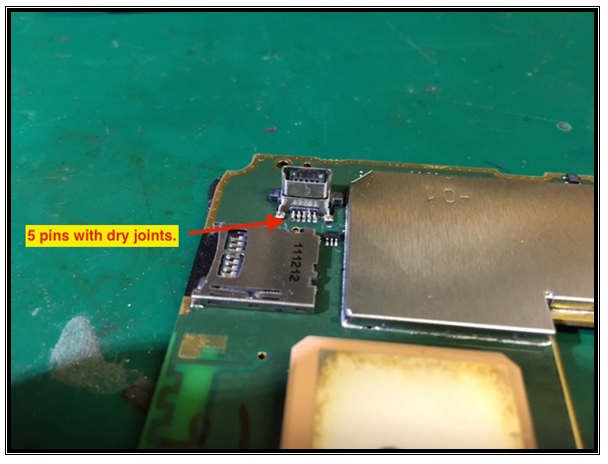
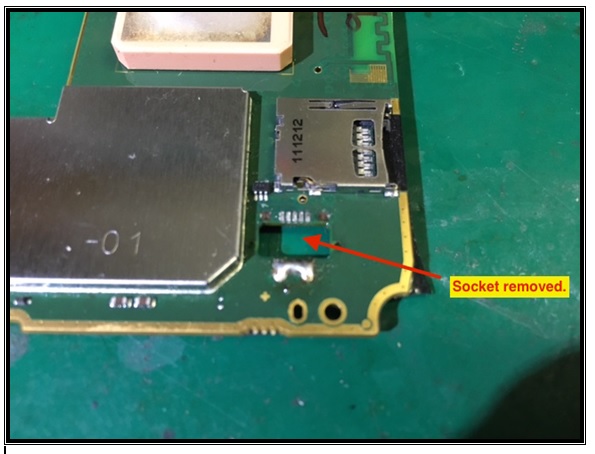










Nice work! These usb sockets come loose in many electronics. Not all Garmin Nuvi 200 have the same circuit board as yours. Sometimes the placement of the socket is covered by a heat or RF shield. This can make removing or reflowing the pins a BIG job or not able to be done.
BalasHapusthanks for your info and GL
Great! you have done a wonderful job. Thank you for sharing the images of the whole process. This will help those who wants to do it by themselves.
BalasHapusGreat job. You did it without any equipment and even saved the cost of professional. These images are very clear and easy to understand so thanks for sharing to help others if anybody having the same kssues.
BalasHapusHow to update Garmin Nuvi 200 - Pre Pc Solution
BalasHapusCheck out the guide to download and install the Garmin Nuvi 200 update for map and framework on your Garmin GPS tracker.
How To Update Garmin GPS Without Computer? You’ve stumbled into the perfect thread if you’re trying to figure out how to update your Garmin GPS without a computer.
BalasHapusHow To Update Garmin GPS Without Computer